Introduction
Facebook is one of the most popular and powerful social media platforms in the world, with over 2.8 billion monthly active users. It offers a variety of tools and features that can help you reach your target audience, increase your brand awareness, and drive more sales for your e-commerce business.
In this blog post, we will share some tips and best practices on how to use Facebook marketing effectively for your e-commerce business.
Create a Facebook Page for Your Business
The first step to start your Facebook marketing journey is to create a Facebook Page for your business. A Facebook Page is a public profile that represents your business and allows you to communicate with your customers and potential customers.
You can use your Facebook Page to showcase your products, share your story, post updates, collect reviews, and more.
To create a Facebook Page for your business, you need to have a personal Facebook account. Then, you can follow these steps:
- Go to facebook.com/pages/create and choose a Page category that best suits your business.
- Enter your business name, category, description, and contact information.
- Upload a profile picture and a cover photo that represent your brand identity and products.
- Add a call-to-action button that directs visitors to your website, shop, or app.
- Complete the about section with more details about your business, such as your mission, vision, values, location, hours, etc.
- Invite your friends, family, and customers to like and follow your Page.
Optimize Your Facebook Page for SEO
SEO stands for search engine optimization, which is the process of improving the visibility and ranking of your website or web page on search engines like Google or Bing.
SEO can help you attract more organic traffic to your website or web page from people who are searching for products or services related to your business.
Optimizing your Facebook Page for SEO can also help you boost your online presence and reach more potential customers who are searching for your business or products on Facebook or other platforms.
Here are some ways to optimize your Facebook Page for SEO:
- Use relevant keywords in your Page name, description, posts, and captions. Keywords are words or phrases that describe what your business or products are about and what people might search for when looking for them. For example, if you sell organic skincare products, you might use keywords like “organic skincare”, “natural beauty”, “vegan cosmetics”, etc.
- Link your Facebook Page to your website and other social media accounts. This can help you create a network of online channels that direct traffic to each other and increase your authority and credibility.
- Encourage engagement on your Page by posting valuable and interesting content regularly, asking questions, running polls or contests, responding to comments and messages, etc. Engagement can help you build trust and loyalty with your audience and improve your Page’s ranking on Facebook’s algorithm.
- Use hashtags in your posts and captions to categorize your content and make it easier for people to find it. Hashtags are words or phrases preceded by a # sign that indicate the topic or theme of your content. For example, if you sell organic skincare products, you might use hashtags like #organicskincare #naturalbeauty #vegancosmetics etc.
Create a Facebook Shop for Your Products
A Facebook Shop is a feature that allows you to create an online store on your Facebook Page where you can display and sell your products directly to your customers.
A Facebook Shop can help you showcase your products in an attractive and convenient way, increase your conversions and sales, and reduce the friction between browsing and buying.
To create a Facebook Shop for your products, you need to have a Facebook Page for your business and a catalog of products that you want to sell. Then, you can follow these steps:
- Go to facebook.com/business and click on Commerce Manager in the left menu.
- Click on Create Shop and choose whether you want to sell on Facebook only or on both Facebook and Instagram.
- Choose how you want to handle checkout: either on another website such as Shopify or WooCommerce or directly on Facebook available in some countries.
- Choose how you want to handle shipping: either by yourself or with a partner such as ShipBob or Deliverr.
- Choose how you want to handle customer service: either by yourself or with a partner such as Zendesk or Gorgias.
- Upload your catalog of products from either an existing source such as Shopify or WooCommerce or a new source such as a spreadsheet or a manual entry.
- Customize your shop’s layout, design, and collections to match your brand identity and products.
- Publish your shop and start selling.
Use Facebook Ads to Promote Your Products
Facebook Ads are paid advertisements that you can create and run on Facebook and its partner platforms such as Instagram, Messenger, Audience Network, etc. to reach your target audience and achieve your marketing goals.
Facebook Ads can help you increase your brand awareness, generate leads, drive traffic, boost conversions, and grow your sales.
To use Facebook Ads to promote your products, you need to have a Facebook Page for your business and a Facebook Business Manager account. Then, you can follow these steps:
- Go to facebook.com/business and click on Ads Manager in the left menu.
- Click on Create and choose your campaign objective: either Awareness, Consideration, or Conversion.
- Choose your campaign name, budget, and schedule.
- Choose your ad account, currency, and time zone.
- Choose your target audience based on their location, demographics, interests, behaviors, etc.
- Choose your ad placement: either Automatic recommended or Manual where you can select specific platforms and formats.
- Choose your ad format: either Image, Video, Carousel, Collection, Instant Experience, etc.
- Upload your creative assets such as images, videos, headlines, texts, etc. and preview how your ad will look on different devices and platforms.
- Add a call-to-action button that directs users to your website, shop, or app.
- Review your ad details and confirm.
Measure and Optimize Your Facebook Marketing Performance
The last but not the least step to use Facebook marketing effectively for your e-commerce business is to measure and optimize your performance.
Measuring and optimizing your performance can help you understand how well your Facebook marketing efforts are working, what is working well and what is not, and how you can improve them to achieve better results.
To measure and optimize your Facebook marketing performance, you need to use the following tools:
- Facebook Insights: This is a tool that provides you with data and analytics on how you’re Facebook Page and posts are performing in terms of reach, engagement, followers, etc. You can use Facebook Insights to track your Page’s growth, identify your best-performing posts, analyze your audience’s behavior and preferences, etc.
- Facebook Pixel: This is a piece of code that you can install on your website to track the actions that users take after clicking on your Facebook ads. You can use Facebook Pixel to measure your conversions, optimize your ads for specific actions, create custom audiences based on website visitors, etc.
- Facebook Analytics: This is a tool that provides you with data and analytics on how your Facebook ads are performing in terms of impressions, clicks, cost, etc. You can use Facebook Analytics to compare different ad campaigns, test different ad variations, monitor your ad delivery and quality, etc.
By using these tools regularly and consistently, you can measure and optimize your Facebook marketing performance and grow your e-commerce business.
Conclusion:
Facebook marketing is a powerful and effective way to grow your e-commerce business. By following the tips and best practices we shared in this blog post, you can create a Facebook Page for your business, optimize it for SEO, create a Facebook Shop for your products, and use Facebook Ads to promote them, and measure and optimize your performance.
We hope this blog post was helpful for you. If you have any questions or feedback, feel free to contact me at info@anasjavedsiddiqui.com, a digital marketing guy that specializes in e-commerce solutions. I would love to hear from you.