Introduction:
Google Ads is one of the most popular and effective online advertising platforms that can help you reach potential customers and grow your business.
Whether you want to increase your website traffic, generate more leads, boost your sales, or raise your brand awareness, Google Ads can help you achieve your goals.
But how do you get started with Google Ads? How do you create and manage your ads effectively? What are the best practices and tips to optimize your ads for better results?
In this blog post, we will show you how to set up your Google Ads account and campaigns in a few simple steps. We will also share some of the best practices and tips to help you create successful ads that will attract, engage, and convert your target audience.
What is Google Ads?
Google Ads is Google’s online advertising program that allows you to create and display ads on Google’s properties, such as the Google Search Network, the Google Display Network, YouTube, Gmail, and more.
You can also use Google Ads to show your ads on other websites and apps that partner with Google.
Google Ads works on a pay-per-click (PPC) model, which means that you only pay when someone clicks on your ad.
You can set your own budget and bid for each click, and you can also control when, where, and how your ads are shown.
Google Ads offers different types of ads for different purposes and platforms, such as:
- Search ads: These are text-based ads that appear on the Google Search Network when someone searches for keywords related to your products or services. For example, if you sell shoes online, you can use search ads to show up when someone searches for “buy shoes online” or “best shoes for running”.
- Display ads: These are image-based or video-based ads that appear on the Google Display Network, which consists of millions of websites and apps that partner with Google. For example, if you sell travel packages online, you can use display ads to show up on travel blogs or websites that your potential customers visit.
- Shopping ads: These are product-based ads that appear on the Google Shopping Network, which includes the Google Shopping tab, the Google Search Network, and the Google Display Network. For example, if you sell electronics online, you can use shopping ads to show up when someone searches for “best laptops” or “cheap smartphones”.
- Video ads: These are video-based ads that appear on YouTube or other video platforms that partner with Google. For example, if you sell fitness products online, you can use video ads to show up when someone watches a fitness-related video on YouTube.
- App ads: These are app-based ads that appear on the Google App Network, which includes the Google Play Store, the Google Search Network, the Google Display Network, YouTube, and more. For example, if you have an app that helps people learn languages online, you can use app ads to show up when someone searches for “learn languages online” or “best language learning apps”.
How to Set Up Your Google Ads Account
To start using Google Ads, you need to create a Google Ads account first. Here are the steps to do so:
- Go to Google Ads and click on “Start now”.
- Sign in with your Google account or create a new one if you don’t have one already.
- Choose your main advertising goal from the options provided, such as “Get more calls”, “Get more website sales or sign-ups”, or “Get more visits to your physical location”. You can also choose “Switch to Expert Mode” if you want more control over your settings and options.
- Choose how you want to pay for your ads, such as “Pay per click” or “Pay per conversion”. You can also choose “Switch to Expert Mode” if you want more control over your bidding strategies and budgets.
- Enter your business name and website URL (if you have one).
- Choose your geographic location and language for your ads.
- Choose your daily budget for your ads.
- Review your settings and confirm your payment method.
- Congratulations! You have successfully created your Google Ads account.
How to Create Your First Google Ads Campaign
After setting up your Google Ads account, you can create your first campaign. A campaign is a group of ads that share the same goal, budget, settings, and targeting options. You can create multiple campaigns for different products, services, audiences, or objectives.
Here are the steps to create your first campaign:
- Go to Google Ads and sign in with your account.
- Click on “New Campaign” from the dashboard.
- Choose your campaign goal from the options provided, such as “Sales”, “Leads”, “Website traffic”, or “Brand awareness and reach”. You can also choose “Create a campaign without a goal’s guidance” if you want more flexibility over your campaign settings and options.
- Choose your campaign type from the options provided, such as “Search”, “Display”, “Shopping”, “Video”, or “App”. Depending on your campaign type, you may need to provide additional information, such as your product feed, your app ID, or your YouTube channel.
- Choose your campaign name and settings, such as your bidding strategy, your budget, your start and end dates, your networks, your locations, your languages, and more. You can also choose to enable or disable additional features, such as ad extensions, ad rotation, or dynamic search ads.
- Choose your campaign targeting options, such as your keywords, your audiences, your demographics, your placements, your topics, or your devices. You can also choose to exclude certain keywords, audiences, demographics, placements, topics, or devices from your campaign.
- Choose your campaign ad formats and create your ads. Depending on your campaign type, you may need to provide different elements for your ads, such as headlines, descriptions, images, videos, logos, or call-to-actions. You can also preview how your ads will look on different platforms and devices.
- Review your campaign settings and ads and click on “Create Campaign”.
- Congratulations! You have successfully created your first campaign.
Best Practices and Tips for Google Ads
To make the most of your Google Ads campaigns, you need to follow some best practices and tips that will help you optimize your ads for better performance and results.
Here are some of them:
- Do keyword research: Keyword research is the process of finding the best keywords for your ads that match the search intent and needs of your target audience. You can use tools like Google Keyword Planner or Ahrefs Keyword Generator to find relevant and profitable keywords for your ads. You should also use negative keywords to exclude irrelevant or unwanted keywords from your campaigns.
- Write compelling ad copy: Ad copy is the text that appears on your ads that persuades your audience to click on them. You should write clear, concise, and catchy ad copy that highlights the benefits or features of your products or services, includes a strong call-to-action, and matches the search intent and expectations of your audience. You should also use ad extensions to add more information or options to your ads, such as phone numbers, locations, ratings, or links.
- Test and optimize your ads: Testing and optimizing your ads is the process of experimenting with different elements of your ads to find out what works best for your audience and goals. You can use tools like Google Ads Editor or Google Optimize to create and manage multiple versions of your ads and compare their performance. You should also use metrics like click-through rate (CTR), conversion rate (CVR), cost per click (CPC), cost per conversion (CPA), return on ad spend (ROAS), and quality score (QS) to measure and improve the effectiveness of your ads.
- Track and analyze your results: Tracking and analyzing your results is the process of measuring and evaluating the impact of your ads on your business outcomes. You can use tools like Google Analytics or Google Data Studio to collect and visualize data from your ads and website. You should also use goals and conversions to track the actions that matter most to you, such as sales, leads, sign-ups, downloads, or calls.
Conclusion:
Google Ads is a powerful online advertising platform that can help you reach potential customers and grow your business.
By following this beginner-friendly guide, you can set up your Google Ads account and campaigns in a few simple steps.
You can also use some of the best practices and tips that we have shared to create successful ads that will attract, engage, and convert your target audience.
If you need any help with Google Ads or any other digital marketing services in anywhere, you can contact us at Digital Digest.
We are a full-service digital marketing agency that can help you with everything from web development to SEO to content marketing. We have years of experience and expertise in e-commerce and online advertising.
We can help you create and manage effective Google Ads campaigns that will boost your online presence and grow your business. Schedule a consultation today to learn more about how we can help you with Google Ads.